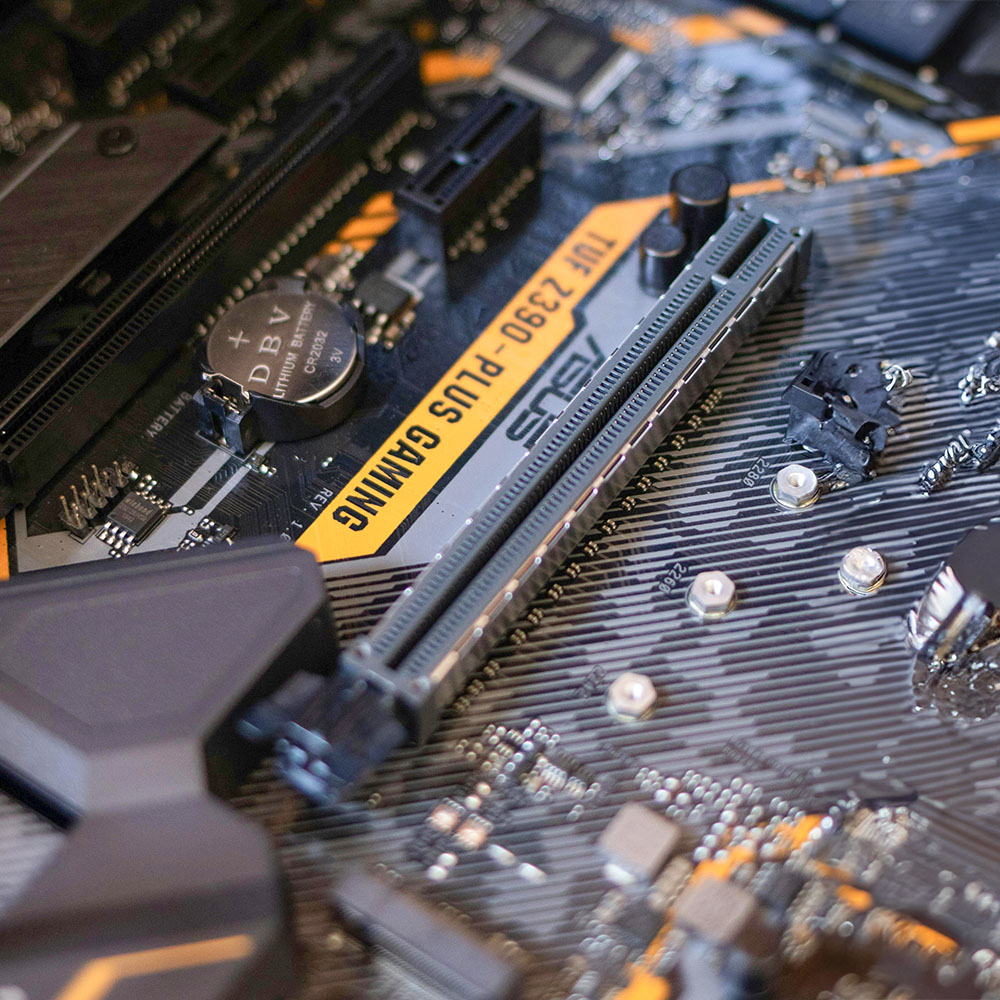
Table of Contents
Introduction
Understanding the complexities of PCIe (Peripheral Component Interconnect Express) slots is crucial for optimizing your system’s performance. PCIe slots are the interface through which various components, including graphics cards, connect to the motherboard. But does the choice of slot really impact your GPU’s performance?
Does It Matter Which PCIe Slot I Use for GPU?
The answer is yes but not as straightforward as one might think, as several factors come into play like speed, compatibility and more.
Importance of PCIe Slot Selection
Impact on GPU Performance
Yes, it does matter. The PCIe slot you choose can significantly influence the performance of your GPU. The primary reason lies in the bandwidth provided by different PCIe slots on your motherboard.
Compatibility Considerations
Compatibility is another crucial aspect. Not all GPUs are compatible with every PCIe slot. It’s essential to find the right balance between your GPU’s requirements and the available slots on your motherboard (Do check your motherboard manual).
Types of PCIe Slots and Versions
Understanding the various PCIe slot types is the first step in making an informed decision.
PCIe x16, x8, x4, and x1
PCIe slots come in different sizes, commonly denoted as x16, x8, x4, and x1. The numbers indicate the number of data lanes, affecting the bandwidth each slot can provide.
The Evolution of PCIe Slot Versions
With every new version introducing enhancements in terms of bandwidth, efficiency, and features. The primary PCIe versions encountered in modern motherboards are PCIe 1.0, 2.0, 3.0, 4.0, and the latest, PCIe 5.0. These versions differ primarily in their data transfer rates, with higher versions offering increased bandwidth for faster communication between components, always buy motherboard with latest version and technology.
Compatibility Considerations
While newer PCIe versions offer improved performance, compatibility. Fortunately, PCIe is backward compatible, meaning that a PCIe 4.0 GPU can function in a PCIe 3.0 slot, but with less bandwidth. However, using a high-performance GPU in a motherboard with an outdated PCIe version may limit its capabilities and hinder overall system performance.
Understanding Bandwidth
Bandwidth Variations Among PCIe Slots
Bandwidth varies among these slots. A PCIe x16 slot provides more bandwidth than a PCIe x8 or x4 slot. This difference can impact the data transfer rate between your GPU and the motherboard, In gaming PCIe x16 slot gives you the best performance form your GPU like higher frame rate and smother gameplay.
GPU Requirements
Recommended PCIe Slot for Specific GPUs
Different GPUs have varying bandwidth requirements. Some high-end GPUs perform optimally in x16 slots, while mid-range or entry-level GPUs may not fully utilize the bandwidth offered by an x16 slot.
Motherboard Compatibility
Checking Motherboard Specifications
Before delving into PCIe slot selection, it’s important to check your motherboard’s specifications. Motherboards can have multiple PCIe slots, but not all may be suitable for your GPU.
Multi-GPU Configurations
Using Different PCIe Slots for Multiple GPUs
For users running multiple GPUs, the choice of PCIe slot becomes even more critical. Ensuring that each GPU gets the necessary bandwidth is essential for optimal performance.
Best Practices for PCIe Slot Selection
Guidelines for Optimal GPU Performance
To make the best choice, follow these guidelines:
- Match GPU requirements with available PCIe slots.
- Consider future upgrades and technology advancements.
- Ensure compatibility with other components.
Common Misconceptions
Addressing Myths About PCIe Slot Selection Myths surround PCIe slot selection, such as “higher PCIe version always means better performance.” Dispelling these myths is essential for making informed decisions.
Impact on Gaming Experience
How PCIe Slot Choice Affects Gaming Performance
Gamers, in particular, should pay attention to PCIe slot selection. The right slot can enhance gaming performance, providing a smoother and more immersive experience.
Future-Proofing Considerations
Adapting to Upcoming GPU and Motherboard Technologies
As technology advances, so do GPUs and motherboards. Consider future-proofing your system by choosing a motherboard with the latest PCIe slots, ensuring compatibility with upcoming GPUs.
Troubleshooting PCIe Slot Issues
Resolving Common Problems Related to Slot Selection
Encountering issues with your GPU? Troubleshoot PCIe slot issues by ensuring a secure connection, updating drivers, and checking for any conflicts with other components.
Real-World Examples
Instances Where PCIe Slot Choice Made a Significant Difference
Real-world examples illustrate how the right (or wrong) PCIe slot choice impacted users’ experiences. Learn from others’ mistakes and successes.
User Experiences
Sharing Stories from the Community About Slot Selection
The best insights often come from the community. Share your experiences and learn from others about the impact of PCIe slot selection on system performance.
Conclusion
In conclusion, choosing the right PCIe slot for your GPU is more than a technicality; it directly influences your system’s performance. Consider your GPU’s requirements, motherboard compatibility, and future-proofing needs to make an informed decision.
FAQs
1. Can I use a PCIe x8 slot for a PCIe x16 GPU?
In most cases, yes. However, high-end GPUs may not perform optimally in an x8 slot.
2. Can I use a PCIe 4.0 GPU in a PCIe 3.0 slot?
Yes, PCIe is backward compatible, but the GPU will operate at PCIe 3.0 speeds.
What are the benefits of PCIe 5.0 over previous versions?
3. What are the benefits of PCIe 5.0 over previous versions?
PCIe 5.0 offers double the bandwidth of PCIe 4.0, providing even faster data transfer rates for demanding applications.
4. Does PCIe slot choice affect video rendering tasks?
Yes, especially for professional applications. Opt for higher bandwidth slots for demanding tasks.
5. What should I do if my GPU is not recognized in a specific PCIe slot?
Ensure a secure connection, update drivers, and check for any conflicts with other components.
6. Are PCIe slots backward compatible?
Yes, PCIe slots are backward compatible, but the GPU may not fully utilize higher version slots.
7. Is it worth upgrading to a motherboard with the latest PCIe slots?
It depends on your GPU and usage. For high-end gaming or professional tasks, upgrading may offer performance benefits.




